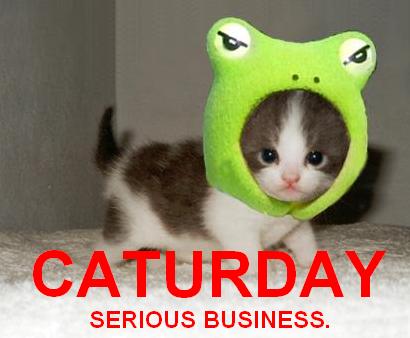Just to clarify, the site where the images are currently stored is not "my site", but is
http://www.archive.org" onclick="window.open(this.href);return false;" onclick="window.open(this.href);return false; (AKA "The Wayback Machine"), a site where web pages from millions of web sites from throughout the decades are archived.
I had a personal web site on AOL's "aol.member.com" web space, where I displayed images of a few cards from each of dozens of decks from my collection of playing cards, but AOL deleted all of the aol.member.com web sites back in October 2008. My personal backups of my playing card web site were lost at about that same time, due to a hard drive crash on my home computer. CD and/or DVD backups I had made of my site have been misplaced (we have moved twice since all of this happened and are now living in anotherf state), so the archive copies on The Wayback Machine are all that I have left of all of the work I put into building my playing card web site from 1996-2008.
Fortunately, I have been able to download many of the images from The Wayback Machine onto my personal computer, and hope to rebuild my old web site elsewhere.
Until I am able to do that, I need to store some of these images on one of the "image storage" sites, such as Photobucket or Shutterfly, so that I can share them here (and elsewhere.
Any recommendations about such "image storage" sites would be greatly appreciated.
-RSL